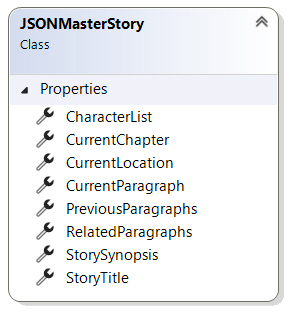
[home]
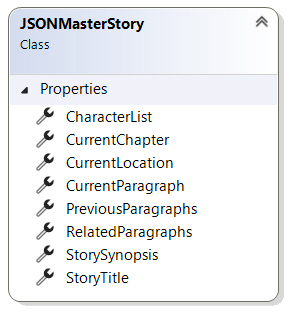
In this section we will describe how AIStoryBuilders creates the instructions that are sent to the OpenAI model to generate content. This is known as the prompt. The application typically generates only a single paragraph Section at a time.
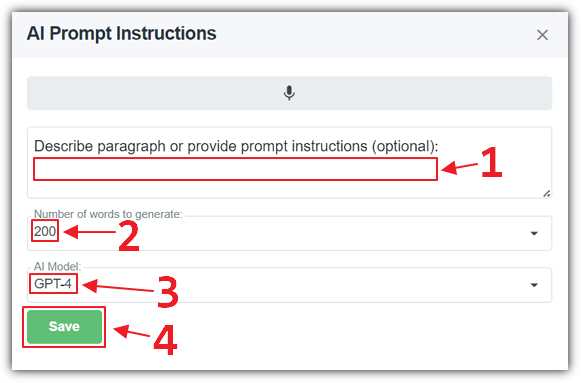
It generates this content using the (optional) instruction entered into the dialog box when the user clicks the AI button when editing a paragraph Section. It then constructs a Master Story object that encapsulates everything that is important about the story, and sends all this to the OpenAI model to generate content.
Understanding how the Master Story is constructed will allow the user to better understand how AIStoryBuilders works and to get the best performance out of the application.
The Master Story object is composed of the following elements:
This contains any text that was added to the System Message section on the Details tab. For example, "Write in the style of Mark Twain and do not add extensive scene descriptions". This allows you to indicate instructions that you want to send to the OpenAI model each time, without the need to constantly paste it into the AI prompt dialog when creating a paragraph Section.
This contains the title of the story entered on the Details tab. This is important to the OpenAI model because the title gives the AI a hint as to what the overall story is about.
This contains the Style of the story. Possible selections are: Drama, Sci-Fi, Romance, Comedy, Fantasy, Mystery, Thriller, Children, Young Adult, Action, Crime, Dystopian, Horror. This is important to the OpenAI model because guides its writing style.
This contains the synopsis of the story entered on the Details tab. This is a general overview of the entire story. You will not want to be too specific with this content because the AIStoryBuilders application is only creating content for a single paragraph Section. However, this is important because if give the AI a hint that provides more information than just the story title.
This contains information entered into the Chapter Synopsis. This helps the AI understand the point of the current chapter. However, as with the Story Synopsis you do not want to be too specific with granular details because this content is sent to the AI each time content is generated for a paragraph Section.
This contains information about the Location for the current paragraph Section. It also contains any attributes for the Location that are set on the current Timeline. Any Location attributes that do not have a Timeline selected are always added. If the current paragraph Section does not have a Timeline selected, Location attributes that do not have a Timeline selected are also added.
This contains information on the Characters selected for the current paragraph Section. It also contains any attributes for those Characters that are set on the current Timeline that is selected for the current paragraph Section. If the current paragraph Section does not have a Timeline selected, Character attributes that do not have a Timeline selected are added. In addition any Character attributes that do not have a Timeline selected are always added.
This is the most important part of the Master Story object. This allows AIStoryBuilders to continue writing based on the content that came before it. If the current paragraph Section is the first one in the Chapter this will be empty. The AI will have to rely on the content entered in the Chapter Synopsis.
This reads through all paragraph Sections in all Chapters that come before the current Chapter. It then performs a vector search against all previous paragraphs in the story that are semantically related to the current paragraph Section. It then selects and includes the top 10 matching paragraphs. This allows the AI to have knowledge about related events that came at any previous point in the story. This feature alone sets AIStoryBuilders apart from any other similar application.
Finally, the contents of the current paragraph Section are sent to the AI. If this is empty the AI will simply create a paragraph Section that follows the previous paragraph Section. However, if the current paragraph Section does have content, it will rewrite that content based upon the instructions (if any are provided), and the other content described above.