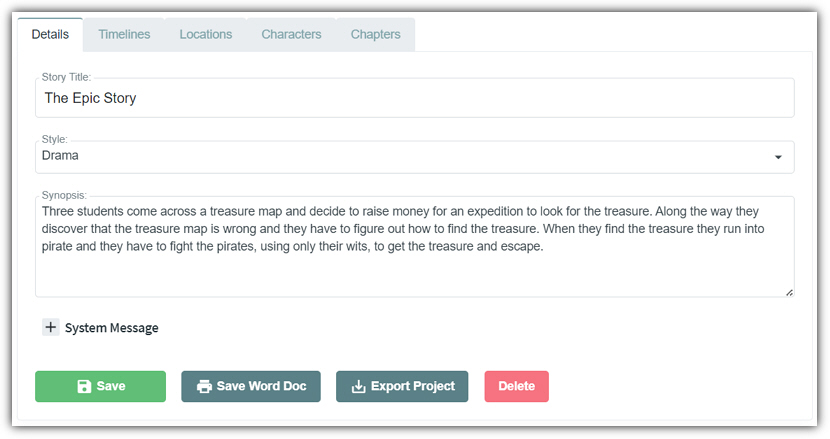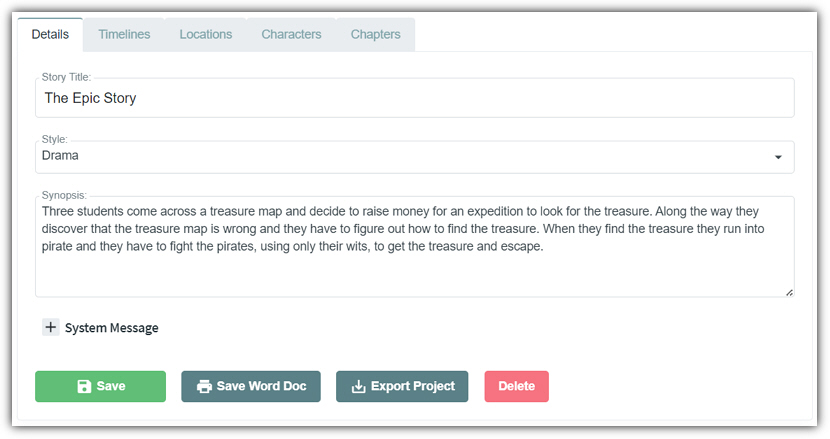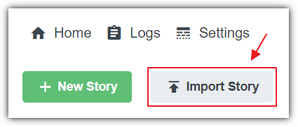Details
[home]
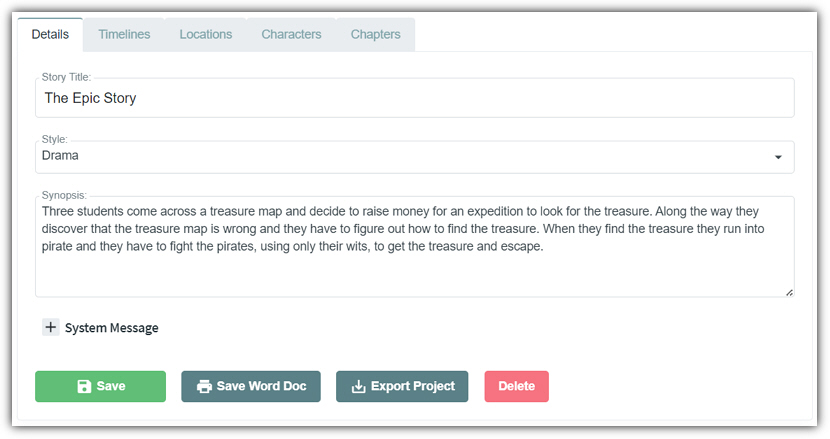
When editing a story the first tab is the Details tab. This
provides the following features:
- Story Title - This contains the title of the story. This is important to the
OpenAI model because the title
gives the AI a hint as to what the overall story is about.
- Style - This setting, selected from the dropdown, allows you to classify the overall
story to one from a common set of genres.
- Story Synopsis - This contains a general overview of the entire story. This is important because if gives the
AI a hint that provides more
information than just the story title.
- System Message - Click the + icon to
open this section for editing. Add any text that you want sent to the AI
service whenever it is creating new content for a paragraph Section.
For example: "Write in the style of Mark Twain and do not add extensive
scene descriptions"
- Save Word Doc - Clicking this button will export the entire story to the
Microsoft Word format.
- Export Project - Clicking this button will export the entire database and content for the
story in the AIStoryBuilders file format. This is suitable for
backing up the project.
- Delete - Clicking the Delete button allows you to delete the entire
story from the database.
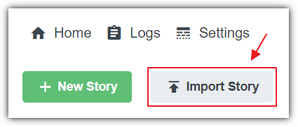
Note: The AIStoryBuilders format file can be opened by clicking the Import Story button
on the main menu.