
[home]

The Logs allows you to investigate any performance issues in the application. This is the place you will want to come to if the application behaves unexpectedly. In addition, examining the logs allows you to see what is sent to the AI and its response is.
You can access Logs from the main menu by clicking on Logs.
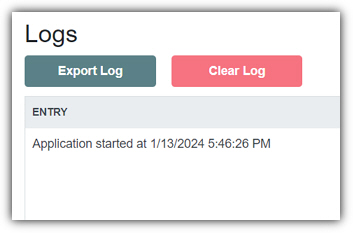
If there has been no communication with the AI you will see a message indicating when the application was started.
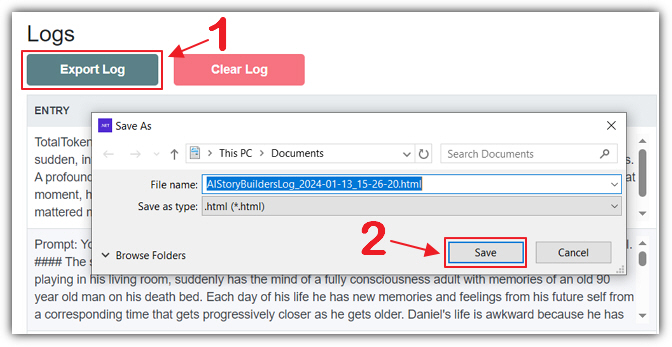
If you need to export the logs for example for a support issue, simply click the Export Log button and select a destination directory for the log file.

You can clear the log file by clicking the Clear Log button.
Note: The application will automatically overwrite any old log entries if the log becomes too big.