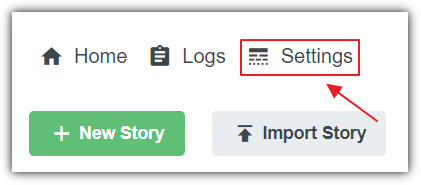
[home]
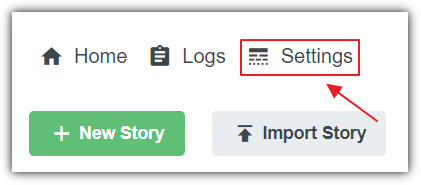
There is no charge to use AIStoryBuilders software. However, it requires the support of an AI model hosted by an AI service.
Settings controls what AI model is being used to generate content, as well as the API key required to communicate with the OpenAI service (that hosts the AI model). You can access settings by clicking on Settings on the main menu.

The default service is OpenAI (hosted at https://platform.openai.com/docs/introduction), however, you also have the option of using the OpenAI models hosted with Microsoft (hosted at: https://azure.microsoft.com/en-us/products/ai-services/openai-service).
To change the OpenAI service select the dropdown for the OpenAI Service Type.

When using the OpenAI service, if an OpenAI API key has not been entered you can click the OpenAI API key is required button to navigate to OpenAI to create or retrieve one. You will be taken to a page that allows you to log in or sign up to the OpenAI service. You will be billed by OpenAI directly for any charges. A typical charge is usually less than $1 for an hour of heavy usage.
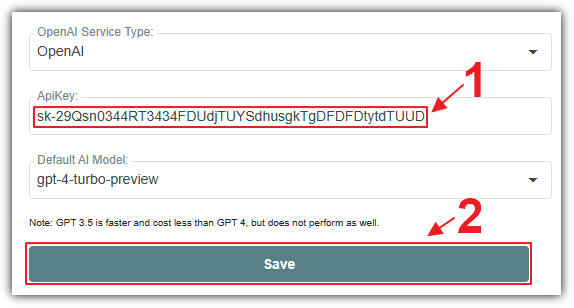
Next, enter your OpenAI API key in the OpenAI ApiKey section, and click the Save button.
You have the option to change the default model but it is not recommended as the quality of the generated content is noticeably different.

You can sign up for access to the Microsoft Azure OpenAI service here: https://azure.microsoft.com/en-us/products/ai-services/openai-service
To use Azure OpenAI settings, the following are required: