
[home]
AIStoryBuilders supports two different writing styles. Database first and writing first. AIStoryBuilders requires an extensive database composed of Timelines Locations and Characters to support its ability to generate content and to effectively rewrite your content and to follow your instructions.

You have the option of populating the database first and then moving on to the Chapter tab to write your story and use the AI to assist in creating content. If you choose this method realize that you don't have to fill everything in the database at once. It is sufficient to enter only the database items that pertain to the specific Chapter that you're working on.
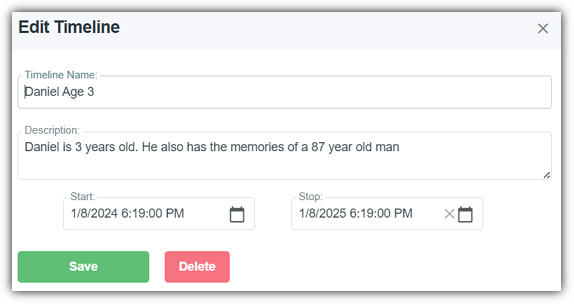
If you do choose this method it is suggested that you start with Timelines. Timelines form the foundation of all database items because Locations and Characters contain attributes that you can optionally tie to a Timeline.
Timelines are not required, however if you choose not to use them then the AI will be provided all information in the database when generating content for the paragraph Sections . You will find that this will cause the AI to generate content that is not as focused as the content you would get if you use Timelines.
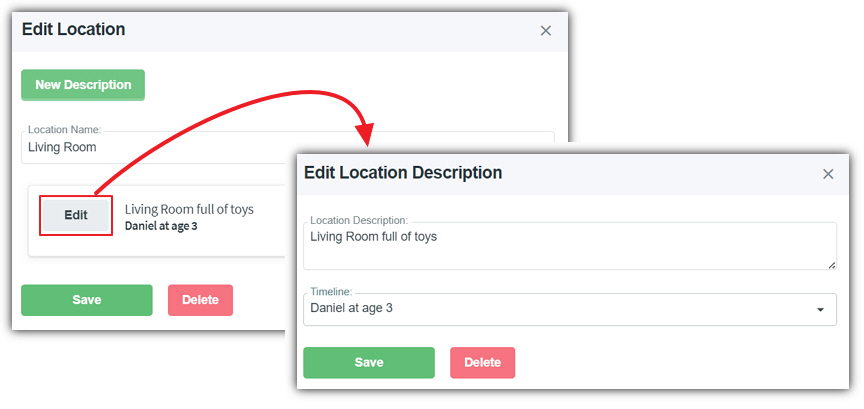
Next, it is suggested that you enter database information for Locations. A Location can have different attributes at different stages of your story therefore it is recommended that you tie the attributes for a location to a specific Timeline.

Finally, Characters should be added and attributes added to the Characters. Characters attributes are the most influential part of any content generated by the AI. There are a large number of attributes that can be tied to a character so segmenting those attributes by Timeline it's very important.
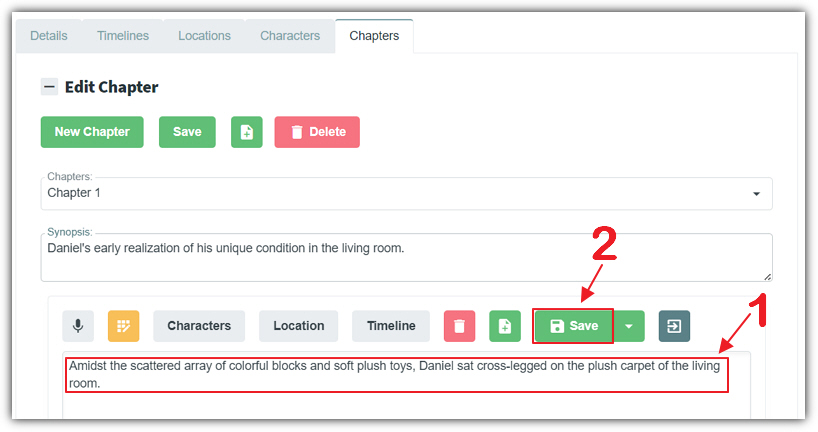
It is perfectly acceptable to simply navigate to the Chapter tab and start writing.
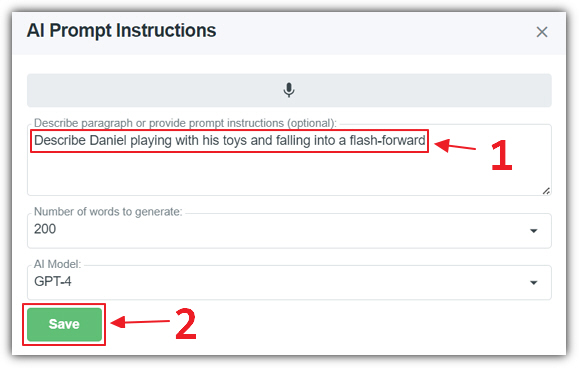
When you click the AI button you can instruct the AI as to what it should write about. At this point you can provide information such as Character attributes. However, you will find you will need to repeat this information every time you ask the program to generate AI content.
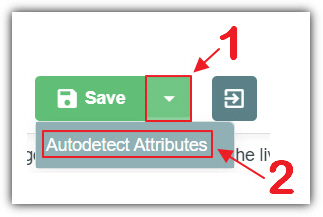
However by using the Autodetect Attributes feature, you can automatically add character attributes to the database. When using Autodetect Attributes the program detects what new characters and character attributes are contained in the current paragraph Section but are not already in the database.
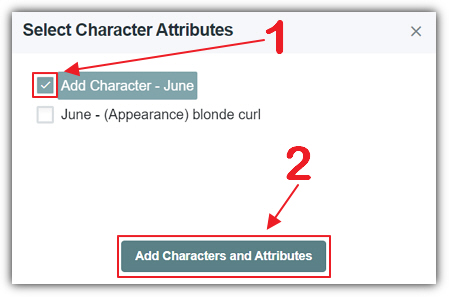
You can then select the new characters and character attributes that you want to add and click the "Add Characters and Attributes" button to add them to the database.